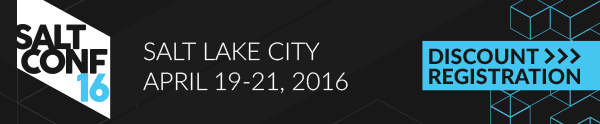salt.states.reg¶
Manage the Windows registry¶
Many python developers think of registry keys as if they were python keys in a dictionary which is not the case. The windows registry is broken down into the following components:
Hives¶
This is the top level of the registry. They all begin with HKEY. - HKEY_CLASSES_ROOT (HKCR) - HKEY_CURRENT_USER(HKCU) - HKEY_LOCAL MACHINE (HKLM) - HKEY_USER (HKU) - HKEY_CURRENT_CONFIG
Keys¶
Hives contain keys. These are basically the folders beneath the hives. They can contain any number of subkeys.
Values or Entries¶
Values or Entries are the name/data pairs beneath the keys and subkeys. All keys have a default name/data pair. It is usually "(Default)"="(value not set)". The actual value for the name and the date is Null. The registry editor will display "(Default)" and "(value not set)".
Example¶
The following example is taken from the windows startup portion of the registry:
`
[HKEY_LOCAL_MACHINE\SOFTWARE\Microsoft\Windows\CurrentVersion\Run]
"RTHDVCPL"="\"C:\\Program Files\\Realtek\\Audio\\HDA\\RtkNGUI64.exe\" -s"
"NvBackend"="\"C:\\Program Files (x86)\\NVIDIA Corporation\\Update Core\\NvBackend.exe\""
"BTMTrayAgent"="rundll32.exe \"C:\\Program Files (x86)\\Intel\\Bluetooth\\btmshellex.dll\",TrayApp"
`
In this example these are the values for each:
Hive: HKEY_LOCAL_MACHINE
Key and subkeys: SOFTWAREMicrosoftWindowsCurrentVersionRun
- Value:
- There are 3 value names: RTHDVCPL, NvBackend, and BTMTrayAgent
- Each value name has a corresponding value
-
salt.states.reg.absent(name, vname=None)¶ Ensure a registry value is removed. To remove a key use key_absent.
Example:
'HKEY_CURRENT_USER\SOFTWARE\Salt\version': reg.absent
In the above example the path is interpreted as follows: -
HKEY_CURRENT_USERis the hive -SOFTWARE\Saltis the key -versionis the value name So the valueversionwill be deleted from theSOFTWARE\Saltkey in theHKEY_CURRENT_USERhive.
-
salt.states.reg.key_absent(name, force=False)¶ New in version 2015.5.4.
Ensure a registry key is removed. This will remove a key and all value entries it contains. It will fail if the key contains subkeys.
Parameters: - name (str) -- A string representing the full path to the key to be removed to include the hive and the keypath. The hive can be any of the following: - HKEY_LOCAL_MACHINE or HKLM - HKEY_CURRENT_USER or HKCU - HKEY_USER or HKU
- force (bool) -- A boolean value indicating that all subkeys should be deleted with the key. If force=False and subkeys exists beneath the key you want to delete, key_absent will fail. Use with caution. The default is False.
Returns: Returns a dictionary showing the results of the registry operation.
Return type: The following example will delete the
SOFTWARE\Saltkey and all subkeys under theHKEY_CURRENT_USERhive.Example:
'HKEY_CURRENT_USER\SOFTWARE\Salt': reg.key_absent: - force: TrueIn the above example the path is interpreted as follows: -
HKEY_CURRENT_USERis the hive -SOFTWARE\Saltis the key
-
salt.states.reg.present(name, value=None, vname=None, vdata=None, vtype='REG_SZ', reflection=True)¶ Ensure a registry key or value is present.
Parameters: - name (str) --
A string value representing the full path of the key to include the HIVE, Key, and all Subkeys. For example:
HKEY_LOCAL_MACHINE\SOFTWARE\Salt- Valid hive values include:
- HKEY_CURRENT_USER or HKCU
- HKEY_LOCAL_MACHINE or HKLM
- HKEY_USERS or HKU
- value (str) -- Deprecated. Use vname and vdata instead. Included here for backwards compatability.
- vname (str) -- The name of the value you'd like to create beneath the Key. If this parameter is not passed it will assume you want to set the (Default) value
- vdata (str) --
The value you'd like to set for the Key. If a value name (vname) is passed, this will be the data for that value name. If not, this will be the (Default) value for the key.
The type for the (Default) value is always REG_SZ and cannot be changed. This parameter is optional. If not passed, the Key will be created with.
- vtype (str) --
The value type for the data you wish to store in the registry. Valid values are:
- REG_BINARY
- REG_DWORD
- REG_EXPAND_SZ
- REG_MULTI_SZ
- REG_SZ (Default)
- reflection (bool) -- On 64 bit machines a duplicate value will be created in the
Wow6432Nodefor 32bit programs. This only applies to the SOFTWARE key. This option is ignored on 32bit operating systems. This value defaults to True. Set it to False to disable reflection.
Returns: Returns a dictionary showing the results of the registry operation.
Return type: The following example will set the
(Default)value for theSOFTWARE\Saltkey in theHKEY_CURRENT_USERhive to0.15.3. The value will not be reflected inWow6432Node:Example:
HKEY_CURRENT_USER\SOFTWARE\Salt: reg.present: - vdata: 0.15.3 - reflection: False
The following example will set the value for the
versionentry under theSOFTWARE\Saltkey in theHKEY_CURRENT_USERhive to0.15.3. The value will be reflected inWow6432Node:Example:
HKEY_CURRENT_USER\SOFTWARE\Salt: reg.present: - vname: version - vdata: 0.15.3
In the above example the path is interpreted as follows: -
HKEY_CURRENT_USERis the hive -SOFTWARE\Saltis the key -vnameis the value name ('version') that will be created under the key -vdatais the data that will be assigned to 'version'- name (str) --