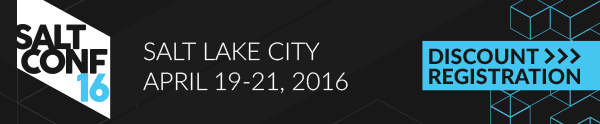Running The Tests¶
There are requirements, in addition to Salt's requirements, which need to be installed in order to run the test suite. Install one of the lines below, depending on the relevant Python version:
pip install -r dev_requirements_python26.txt
pip install -r dev_requirements_python27.txt
Note
In Salt 0.17, testing libraries were migrated into their own repo. To install them:
pip install git+https://github.com/saltstack/salt-testing.git#egg=SaltTesting
Failure to install SaltTesting will result in import errors similar to the following:
ImportError: No module named salttesting
Once all require requirements are set, use tests/runtests.py to
run all of the tests included in Salt's test suite. For more information,
see --help.
An alternative way of invoking the test suite is available in setup.py:
./setup.py test
Instead of running the entire test suite, there are several ways to run only specific groups of tests or individual tests:
- Run unit tests only:
./tests/runtests.py --unit-tests - Run unit and integration tests for states:
./tests/runtests.py --state - Run integration tests for an individual module:
./tests/runtests.py -n integration.modules.virt - Run unit tests for an individual module:
./tests/runtests.py -n unit.modules.virt_test - Run an individual test by using the class and test name (this example is for the
test_default_kvm_profiletest in theintegration.module.virt):./tests/runtests.py -n integration.module.virt.VirtTest.test_default_kvm_profile
Running Unit Tests Without Integration Test Daemons¶
Since the unit tests do not require a master or minion to execute, it is often useful to be able to
run unit tests individually, or as a whole group, without having to start up the integration testing
daemons. Starting up the master, minion, and syndic daemons takes a lot of time before the tests can
even start running and is unnecessary to run unit tests. To run unit tests without invoking the
integration test daemons, simple remove the /tests portion of the runtests.py command:
./runtests.py --unit
All of the other options to run individual tests, entire classes of tests, or entire test modules still apply.
Running Destructive Integration Tests¶
Salt is used to change the settings and behavior of systems. In order to effectively test Salt's functionality, some integration tests are written to make actual changes to the underlying system. These tests are referred to as "destructive tests". Some examples of destructive tests are changes may be testing the addition of a user or installing packages. By default, destructive tests are disabled and will be skipped.
Generally, destructive tests should clean up after themselves by attempting to restore the system to its original state. For instance, if a new user is created during a test, the user should be deleted after the related test(s) have completed. However, no guarantees are made that test clean-up will complete successfully. Therefore, running destructive tests should be done with caution.
Note
Running destructive tests will change the underlying system. Use caution when running destructive tests.
To run tests marked as destructive, set the --run-destructive flag:
./tests/runtests.py --run-destructive
Running Cloud Provider Tests¶
Salt's testing suite also includes integration tests to assess the successful creation and deletion of cloud instances using Salt-Cloud for providers supported by Salt-Cloud.
The cloud provider tests are off by default and run on sample configuration files
provided in tests/integration/files/conf/cloud.providers.d/. In order to run
the cloud provider tests, valid credentials, which differ per provider, must be
supplied. Each credential item that must be supplied is indicated by an empty
string value and should be edited by the user before running the tests. For
example, DigitalOcean requires a client key and an api key to operate. Therefore,
the default cloud provider configuration file for DigitalOcean looks like this:
digitalocean-config:
provider: digital_ocean
client_key: ''
api_key: ''
location: New York 1
As indicated by the empty string values, the client_key and the api_key
must be provided:
digitalocean-config:
provider: digital_ocean
client_key: wFGEwgregeqw3435gDger
api_key: GDE43t43REGTrkilg43934t34qT43t4dgegerGEgg
location: New York 1
Note
When providing credential information in cloud provider configuration files, do not include the single quotes.
Once all of the valid credentials for the cloud provider have been supplied, the
cloud provider tests can be run by setting the --cloud-provider-tests flag:
./tests/runtests.py --cloud-provider-tests
Running The Tests In A Docker Container¶
The test suite can be executed under a docker container using the
--docked option flag. The docker container must be properly configured
on the system invoking the tests and the container must have access to the
internet.
Here's a simple usage example:
tests/runtests.py --docked=ubuntu-12.04 -v
The full docker container repository can also be provided:
tests/runtests.py --docked=salttest/ubuntu-12.04 -v
The SaltStack team is creating some containers which will have the necessary dependencies pre-installed. Running the test suite on a container allows destructive tests to run without making changes to the main system. It also enables the test suite to run under a different distribution than the one the main system is currently using.
The current list of test suite images is on Salt's docker repository.
Custom docker containers can be provided by submitting a pull request against Salt's docker Salt test containers repository.
Automated Test Runs¶
SaltStack maintains a Jenkins server to allow for the execution of tests across supported platforms. The tests executed from Salt's Jenkins server create fresh virtual machines for each test run, then execute destructive tests on the new, clean virtual machine.
When a pull request is submitted to Salt's repository on GitHub, Jenkins runs Salt's test suite on a couple of virtual machines to gauge the pull request's viability to merge into Salt's develop branch. If these initial tests pass, the pull request can then merged into Salt's develop branch by one of Salt's core developers, pending their discretion. If the initial tests fail, core developers may request changes to the pull request. If the failure is unrelated to the changes in question, core developers may merge the pull request despite the initial failure.
Once the pull request is merged into Salt's develop branch, a new set of Jenkins virtual machines will begin executing the test suite. The develop branch tests have many more virtual machines to provide more comprehensive results.
There are a few other groups of virtual machines that Jenkins tests against, including past and current release branches. For a full list of currently running test environments, go to http://jenkins.saltstack.com.
Using Salt-Cloud on Jenkins¶
For testing Salt on Jenkins, SaltStack uses Salt-Cloud to spin up virtual machines. The script using Salt-Cloud to accomplish this is open source and can be found here: https://github.com/saltstack/salt/blob/develop/tests/jenkins.py
Writing Tests¶
Salt uses a test platform to verify functionality of components in a simple way. Two testing systems exist to enable testing salt functions in somewhat real environments. The two subsystems available are integration tests and unit tests.
Salt uses the python standard library unittest2 system for testing.
Naming Conventions¶
Any function in either integration test files or unit test files that is
doing the actual testing, such as functions containing assertions, must
start with test_:
def test_user_present(self):
When functions in test files are not prepended with test_,
the function acts as a normal, helper function and is not run as a test
by the test suite.
Integration Tests¶
The integration tests start up a number of salt daemons to test functionality in a live environment. These daemons include 2 salt masters, 1 syndic, and 2 minions. This allows the syndic interface to be tested and master/minion communication to be verified. All of the integration tests are executed as live salt commands sent through the started daemons.
Integration tests are particularly good at testing modules, states, and shell commands.
Unit Tests¶
Direct unit tests are also available. These tests are good for testing internal functions.