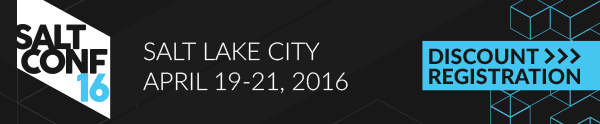Getting Started With Linode¶
Linode is a public cloud provider with a focus on Linux instances.
Dependencies¶
- linode-python >= 1.1.1
OR
- Libcloud >= 0.13.2
This driver supports accessing Linode via linode-python or Apache Libcloud. Linode-python is recommended, it is more full-featured than Libcloud. In particular using linode-python enables stopping, starting, and cloning machines.
Driver selection is automatic. If linode-python is present it will be used. If it is absent, salt-cloud will fall back to Libcloud. If neither are present salt-cloud will abort.
NOTE: linode-python 1.1.1 or later is recommended. Earlier versions of linode-python should work but leak sensitive information into the debug logs.
Linode-python can be downloaded from https://github.com/tjfontaine/linode-python or installed via pip.
Configuration¶
Linode requires a single API key, but the default root password for new instances also needs to be set:
# Note: This example is for /etc/salt/cloud.providers or any file in the
# /etc/salt/cloud.providers.d/ directory.
my-linode-config:
apikey: asldkgfakl;sdfjsjaslfjaklsdjf;askldjfaaklsjdfhasldsadfghdkf
password: F00barbaz
ssh_pubkey: ssh-ed25519 AAAAC3NzaC1lZDI1NTE5AAAAIKHEOLLbeXgaqRQT9NBAopVz366SdYc0KKX33vAnq+2R user@host
ssh_key_file: ~/.ssh/id_ed25519
provider: linode
The password needs to be 8 characters and contain lowercase, uppercase, and numbers.
Profiles¶
Cloud Profiles¶
Set up an initial profile at /etc/salt/cloud.profiles or in the
/etc/salt/cloud.profiles.d/ directory:
linode_1024:
provider: my-linode-config
size: Linode 1024
image: Arch Linux 2013.06
location: london
Sizes can be obtained using the --list-sizes option for the salt-cloud
command:
# salt-cloud --list-sizes my-linode-config
my-linode-config:
----------
linode:
----------
Linode 1024:
----------
bandwidth:
2000
disk:
49152
driver:
get_uuid:
id:
1
name:
Linode 1024
price:
20.0
ram:
1024
uuid:
03e18728ce4629e2ac07c9cbb48afffb8cb499c4
...SNIP...
Images can be obtained using the --list-images option for the salt-cloud
command:
# salt-cloud --list-images my-linode-config
my-linode-config:
----------
linode:
----------
Arch Linux 2013.06:
----------
driver:
extra:
----------
64bit:
1
pvops:
1
get_uuid:
id:
112
name:
Arch Linux 2013.06
uuid:
8457f92eaffc92b7666b6734a96ad7abe1a8a6dd
...SNIP...
Locations can be obtained using the --list-locations option for the salt-cloud
command:
# salt-cloud --list-locations my-linode-config
my-linode-config:
----------
linode:
----------
Atlanta, GA, USA:
----------
abbreviation:
atlanta
id:
4
Dallas, TX, USA:
----------
abbreviation:
dallas
id:
2
...SNIP...
Cloning¶
When salt-cloud accesses Linode via linode-python it can clone machines.
It is safest to clone a stopped machine. To stop a machine run
salt-cloud -a stop machine_to_clone
To create a new machine based on another machine, add an entry to your linode cloud profile that looks like this:
li-clone:
provider: linode
clonefrom: machine_to_clone
script_args: -C
Then run salt-cloud as normal, specifying -p li-clone. The profile name can be anything--it doesn't have to be li-clone.
Clonefrom: is the name of an existing machine in Linode from which to clone. Script_args: -C is necessary to avoid re-deploying Salt via salt-bootstrap. -C will just re-deploy keys so the new minion will not have a duplicate key or minion_id on the master.