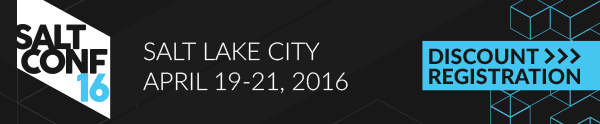Getting Started With LXC¶
The LXC module is designed to install Salt in an LXC container on a controlled and possibly remote minion.
In other words, Salt will connect to a minion, then from that minion:
Provision and configure a container for networking access
Use those modules to deploy salt and re-attach to master.
Limitations¶
- You can only act on one minion and one provider at a time.
- Listing images must be targeted to a particular LXC provider (nothing will be
outputted with
all)
Warning
On pre 2015.5.2, you need to specify explitly the network bridge
Operation¶
Salt's LXC support does use lxc.init
via the lxc.cloud_init_interface
and seeds the minion via seed.mkconfig.
You can provide to those lxc VMs a profile and a network profile like if you were directly using the minion module.
Order of operation:
- Create the LXC container on the desired minion (clone or template)
- Change LXC config options (if any need to be changed)
- Start container
- Change base passwords if any
- Change base DNS configuration if necessary
- Wait for LXC container to be up and ready for ssh
- Test SSH connection and bailout in error
- Upload deploy script and seeds, then re-attach the minion.
Provider configuration¶
Here is a simple provider configuration:
# Note: This example goes in /etc/salt/cloud.providers or any file in the
# /etc/salt/cloud.providers.d/ directory.
devhost10-lxc:
target: devhost10
provider: lxc
Profile configuration¶
Please read LXC Management with Salt before anything else. And specially Profiles.
Here are the options to configure your containers:
- target
- Host minion id to install the lxc Container into
- lxc_profile
- Name of the profile or inline options for the LXC vm creation/cloning, please see Container Profiles.
- network_profile
- Name of the profile or inline options for the LXC vm network settings, please see Network Profiles.
- nic_opts
Totally optionnal. Per interface new-style configuration options mappings which will override any profile default option:
eth0: {'mac': '00:16:3e:01:29:40', 'gateway': None, (default) 'link': 'br0', (default) 'gateway': None, (default) 'netmask': '', (default) 'ip': '22.1.4.25'}}- password
- password for root and sysadmin users
- dnsservers
- List of DNS servers to use. This is optional.
- minion
- minion configuration (see Minion Configuration in Salt Cloud)
- bootstrap_shell
- shell for bootstraping script (default: /bin/sh)
- script
- defaults to salt-boostrap
- script_args
arguments which are given to the bootstrap script. the {0} placeholder will be replaced by the path which contains the minion config and key files, eg:
script_args="-c {0}"
Using profiles:
# Note: This example would go in /etc/salt/cloud.profiles or any file in the
# /etc/salt/cloud.profiles.d/ directory.
devhost10-lxc:
provider: devhost10-lxc
lxc_profile: foo
network_profile: bar
minion:
master: 10.5.0.1
master_port: 4506
Using inline profiles (eg to override the network bridge):
devhost11-lxc:
provider: devhost10-lxc
lxc_profile:
clone_from: foo
network_profile:
etho:
link: lxcbr0
minion:
master: 10.5.0.1
master_port: 4506
Template instead of a clone:
devhost11-lxc:
provider: devhost10-lxc
lxc_profile:
template: ubuntu
network_profile:
etho:
link: lxcbr0
minion:
master: 10.5.0.1
master_port: 4506
Static ip:
# Note: This example would go in /etc/salt/cloud.profiles or any file in the
# /etc/salt/cloud.profiles.d/ directory.
devhost10-lxc:
provider: devhost10-lxc
nic_opts:
eth0:
ipv4: 10.0.3.9
minion:
master: 10.5.0.1
master_port: 4506
DHCP:
# Note: This example would go in /etc/salt/cloud.profiles or any file in the
# /etc/salt/cloud.profiles.d/ directory.
devhost10-lxc:
provider: devhost10-lxc
minion:
master: 10.5.0.1
master_port: 4506
Driver Support¶
- Container creation
- Image listing (LXC templates)
- Running container information (IP addresses, etc.)