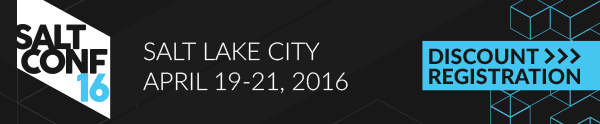salt.modules.seed¶
Virtual machine image management tools
-
salt.modules.seed.apply_(path, id_=None, config=None, approve_key=True, install=True, prep_install=False)¶ Seed a location (disk image, directory, or block device) with the minion config, approve the minion's key, and/or install salt-minion.
CLI Example:
salt 'minion' seed.apply path id [config=config_data] \ [gen_key=(true|false)] [approve_key=(true|false)] \ [install=(true|false)]
- path
- Full path to the directory, device, or disk image on the target minion's file system.
- id
- Minion id with which to seed the path.
- config
- Minion configuration options. By default, the 'master' option is set to the target host's 'master'.
- approve_key
- Request a pre-approval of the generated minion key. Requires that the salt-master be configured to either auto-accept all keys or expect a signing request from the target host. Default: true.
- install
- Install salt-minion, if absent. Default: true.
- prep_install
- Prepare the bootstrap script, but don't run it. Default: false
-
salt.modules.seed.mkconfig(config=None, tmp=None, id_=None, approve_key=True, pub_key=None, priv_key=None)¶ Generate keys and config and put them in a tmp directory.
- pub_key
- absolute path or file content of an optional preseeded salt key
- priv_key
- absolute path or file content of an optional preseeded salt key
CLI Example:
salt 'minion' seed.mkconfig [config=config_data] [tmp=tmp_dir] \ [id_=minion_id] [approve_key=(true|false)]
-
salt.modules.seed.prep_bootstrap(mpt)¶ Update and get the random script to a random place
CLI Example:
salt '*' seed.prep_bootstrap /tmp